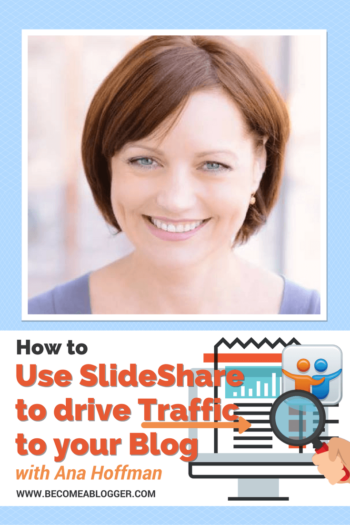
How to Use SlideShare to Drive Traffic to Your Blog – with Ana Hoffman
Episode: 279
Who: Ana Hoffman
Blog / Website: Traffic Generation Cafe, SlideShare page
Are you getting the most out of SlideShare?
Did you know that you can use SlideShare to drive traffic to your blog?
In this episode, I’m talking to Ana Hoffman from TrafficGenerationCafe.com, a blog that brings together the most profit-pulling free traffic generation tips, tricks and resources. Originally from communist Russia, Ana moved to the states in 1996 to climb the corporate ladder. After realizing that she didn’t want to trade the quality of life she always dreamed of for money, she tried modeling and traveling.
After being unemployed for awhile, she decided to venture into the online business space and has seen a significant amount of success. Ana’s approach is to test out lots of different strategies for driving traffic, and she never shies away from a challenge. She’s been seeing huge benefits from using SlideShare, and she’s here today to share her tactics with you!
Ana’s Story
Ana was on the podcast way back in 2011, so if you want to know more about her backstory, head over to http://ift.tt/2d6dGdA. For this episode, let’s focus on what Ana has been up to since then.
She started her blog in 2010, and the first thing she says when I ask for an update is that she hasn’t stopped blogging! Ana compares blogging to a marriage: you know that there will be ups and downs, but you have to stick with it and keep working on it.

Ana’s blog: Traffic Generation Cafe
So what are some of the big ups and downs? Ana says that the need to constantly change her marketing strategies has been both a blessing and a curse. We’ve all been there, right? Just when you think you’ve got a handle on Facebook marketing, they change the algorithm.
It can be frustrating, but Ana says that it also keeps her on her toes and drives her creativity. She loves to learn new things, and you’re always learning something new in online marketing.
One of the biggest changes that Ana has noticed in the past several years is a shift away from SEO and organic traffic from Google. Although she loves SEO, this change has allowed her to really focus on writing and building relationships, which she loves.
Building Relationships
So which traffic streams are working for Ana right now? The most important one is relationship-building. Relationships take time and effort to build, but Ana says that if she time for nothing else in her business, she would focus on building relationships.
For Ana, it’s all about creating a meaningful presence online. It takes time and maintenance, but if you have relationships and you’re being mentioned by other bloggers, your social media traffic will go up and search engine traffic will follow.
So how do you build these relationships?
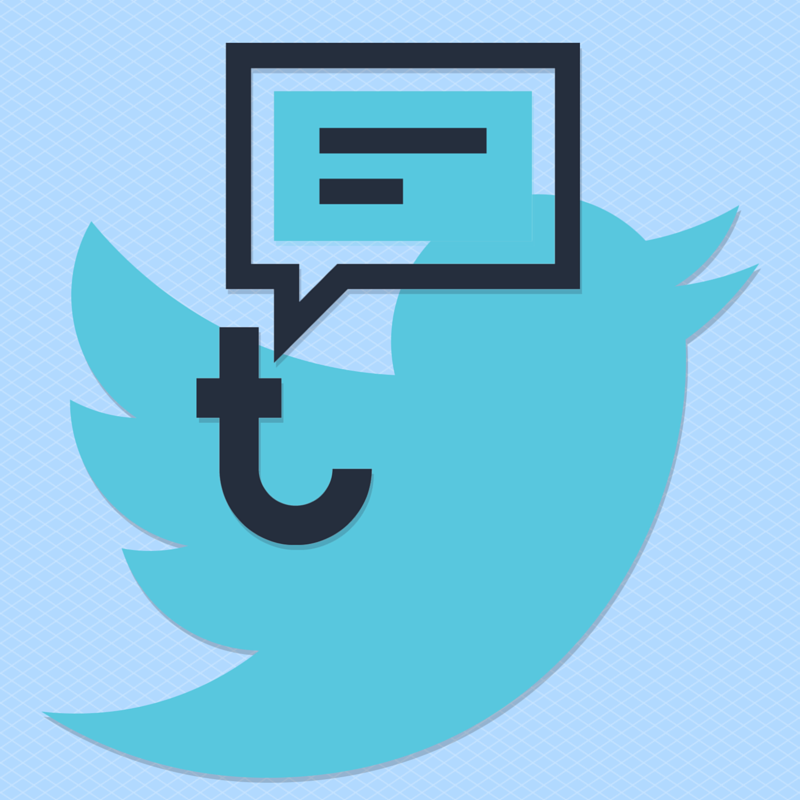
Build Relationships on Twitter
Ana says that Twitter is a great place to start. Several times a day, Ana will go on Twitter, look at who is interacting with her, and try to learn something about these people. If someone is retweeting you or quoting you on a regular basis, reach out to that person and say “thank you, I really appreciate that you’re sharing my content.”
Why? Because they didn’t have to do that. Your content obviously resonated with them in some way, and they felt compelled to share it with other people. Most of your audience are usually just consumers of your content, but this person felt they had to share it with more people.
If you listen and pay attention to the people around you, you’ll find lots of places to build relationships. Sometimes it’s about offering something: Ana will often offer help and advice to bloggers just starting out when they interact with her on social media.
Sometimes, you also need to step outside your comfort zone. If you really, really want to meet somebody, go out of your way to meet them in person. Ana recently used this strategy to meeting Eric Enge from Stone Temple Consulting. She describes him as a leader in SEO: he has the biggest clients out there. Everyone talks about him.
When Ana decided she wanted to meet him in person, she drove way out of her way to attend a conference just to meet him. He was the only reason she went there. But as a result of that meeting, Ana and Eric are now good friends and meet up on a regular basis. And as a by-product of that relationship, Ana has access to one of the greatest SEO minds out there. So by pushing herself out of her comfort zone and stepping out from behind the computer to meet Eric in person, Ana was able to create a truly valuable and meaningful relationship.
The point is that there are always people in your industry that you can and should build relationships with. Sometimes, it can pay to look a little bit outside of your niche, too. Who could you talk to and share expertise with who isn’t your direct competitor. Get creative! Think about complementary niches.
Let’s Talk About SlideShare

SlideShare
Ana tells me that SlideShare is such an unexplored area of marketing, which is why she loves it and feels compelled to conquer it. It’s hard to argue with her results: after 30 days of using SlideShare, Ana had published 9 presentations. That resulted in 243,000 views on her blog. After 30 days!
Think about starting from scratch on any other platform. On YouTube, you’d be lucky to get 40 or 50 views in your first month.
Part of the reason that SlideShare works so well is because it isn’t too crowded. It’s a lot easier to be heard there than it is on YouTube or Twitter or Facebook.
Creating Effective Content for SlideShare
The first thing that Ana does is reduce her blog post into short blurbs to use on her slides. These can be really, really, really short. You’ve to give enough information so that your audience understands your message, but you also need to leave them wanting more. The point of using SlideShare is to drive traffic back to your blog, so don’t give everything away in your slides!
Once Ana has her short sentences ready, she’ll use images to create a PowerPoint slideshow, but you can use whatever software you have available. If you want to see a great example of Ana’s SlideShare content, check out her post on Emoji Marketing.

Emoji Marketing by Ana Hoffman
It’s really important to create content specifically for SlideShare if you want to get a lot of views. It needs to be coherent as a single unit, heavy on visuals, and light on text. You don’t need to reinvent the wheel. Just do a very concise version of your blog post. For example, in Ana’s Emoji Marketing slide deck, most of her slides just have a short sentence each:

“All the cool kids are doing it.”

“It’s the hottest thing in marketing right now.”

“Our brain is hardwired to make sense of visual information.”
The slide deck needs to tell a story, and it needs to draw you in. It’s a good idea to create suspense by asking the audience questions. Make them want to know more. Take the reader on a journey.
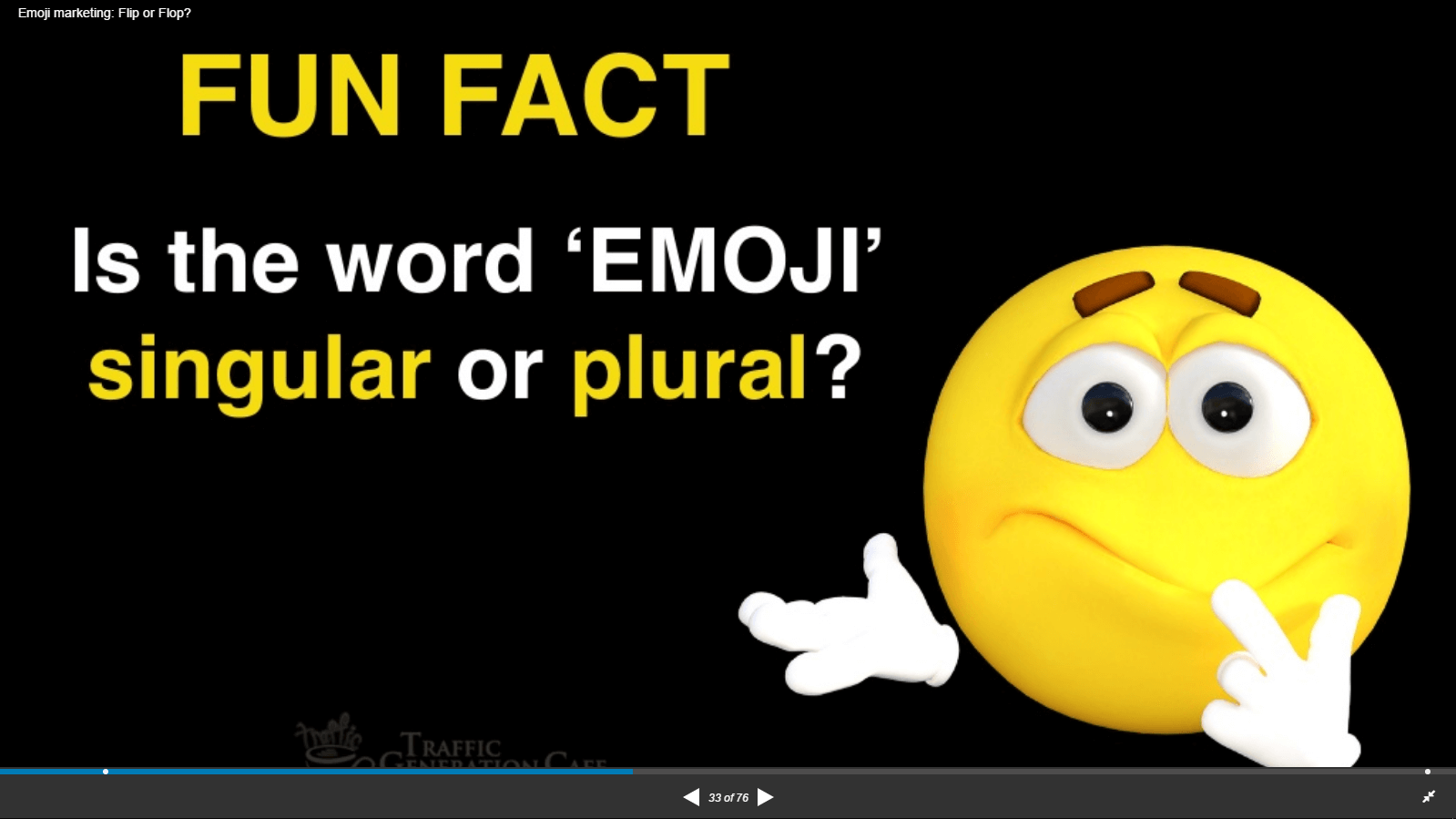
Make them want to know more. Ask questions.
At the same time, you need to keep it moving. Don’t let them get bored! No paragraphs allowed.
A sense of humor also goes a long way. Be creative with the images that you choose.

Be creative with the images you choose.
Make sure that your text is easily visible against the background, too. Ana uses an overlaid, semi-transparent foreground. It’s really easy to do in PowerPoint: just insert a rectangle shape, choose the correct color and transparency, and then add your text. Fiddle with the formatting until it looks right.
Ana recommends choosing colors for your text that stand out, but keep it simple. Stick to a maximum of two colors and two fonts for most slide decks.
It’s really important to include a single call to action that you repeat multiple times throughout the slide deck. Again: keep it simple. When you give your audience options or send them in lots of different directions, they might feel overwhelmed or confused and decide not to do anything. Pick one clear call to action and repeat it.

Start including a single call to action in the middle of the post
Ana suggests putting your first call to action, with a link to the blog post, somewhere in the middle of the deck. If you put it too early, they don’t trust you yet, so they’re not likely to click. By the middle of the content, they are hopefully intrigued enough to want more information. You should repeat the call to action at least once at the end.
Ana says you should also include a picture of yourself at some point because that helps to create a personal connection. You should also draw attention to live links in your presentations. If you look at Ana’s Emoji Marketing slide deck, you’ll see that she has used emojis to highlight her links.
You can track how many readers are clicking on which links using Google Analytics. You can do this with Google Analytics URL builder, so it doesn’t require a lot of technical skills.
One more tip: you want to get on SlideShare’s homepage. The homepage features top presentations, and these are hand-curated by the SlideShare marketing team. Ana had a presentation featured on the homepage that now has a total of 180,000 views after 18 months.
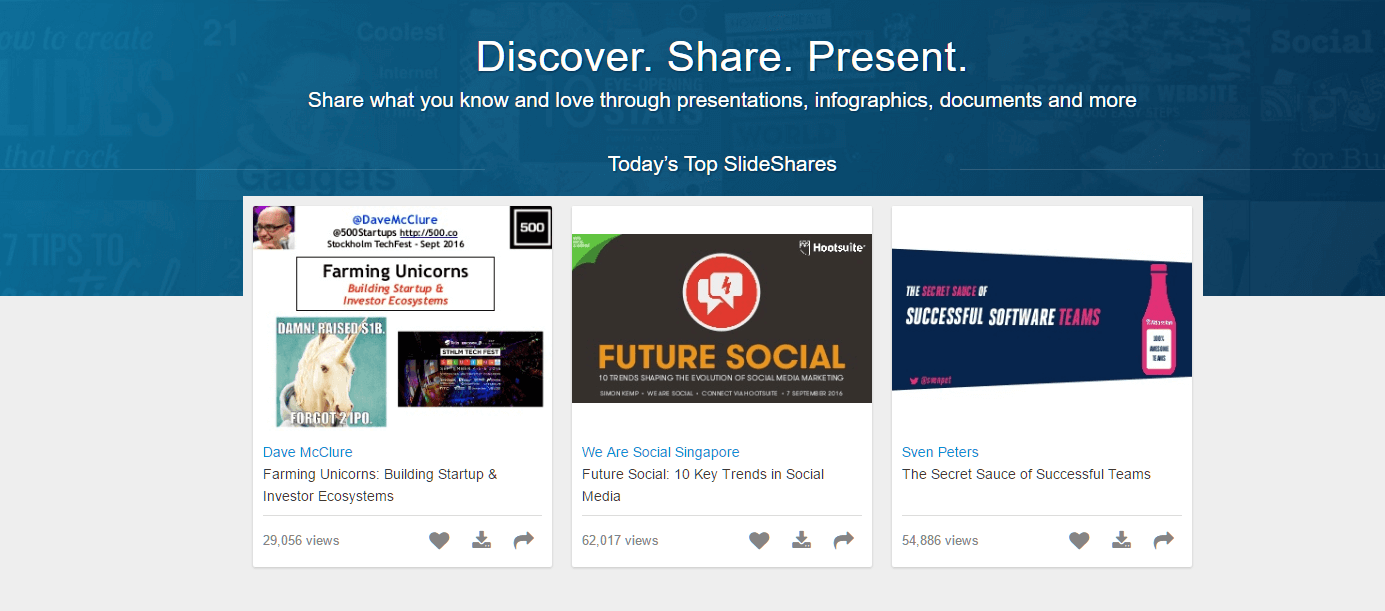
SlideShare Home Page – Top Slideshares

SlideShare Home Page – Featured Slideshares
How do you get there? There’s not algorithm because the featured presentations are hand selected. So all you can do is just create the best presentations that you can. It’s obviously worth it!
Repurposing SlideShare Content
So you’re creating content specific to SlideShare: a compact version of your blog post with compelling images put together as a slideshow. But Ana recommends being efficient with your content. So you can repurpose that slideshow by adding voiceover and turning it into a video.
Then you can upload the video to YouTube, Facebook, or Twitter. You can use it to create a blog post or update on LinkedIn. And you can embed the YouTube video directly into SlideShare, too. You can also save the images from your slideshow and repurpose them as Pinterest and Instagram posts. If you look at the version of the Emoji Marketing post that’s on her blog, you can see a lot of these in action.
All of these tactics won’t necessarily work for every post. You’ve got to look at your content and consider what the best strategies are. But remember that everyone absorbs information differently. Some people will want to read, but others might prefer to listen or to look at images. By being efficient with your content and presenting it in many different ways, you’re reaching a much larger audience.
For example, Ana creates two separate videos to go along with most of her blog posts. The first one is really short, like 30-60 seconds. It’s just a summary of the post that she uses in place of a text excerpt on her blog, on Facebook, and on Twitter. She knows that these videos are more engaging for her audience because she’s getting a lot more clicks since she started using them!
The second one is basically an expanded version of her SlideShare presentation, with extra details in the voiceover for added value. It’s a little bit longer, but it’s just another way to present the content to her audience.
Want to Know More?
Head over to Ana’s blog, trafficgenerationcafe.com, and sign up to her email list. I don’t subscribe to that many things these days, but I never miss Ana’s weekly Marketing Skinny. It’s a digest of all the important marketing news for the week, which Ana reads and curates for you. It’s all stuff that is actually important to your business. I highly recommend it.
She’ll also send you “traffic hacks,” which are short, actionable tips that you can implement right away. They’ll take you 2 minutes to read, but you’ll see a huge benefit from them.
Resources Mentioned
Infographic
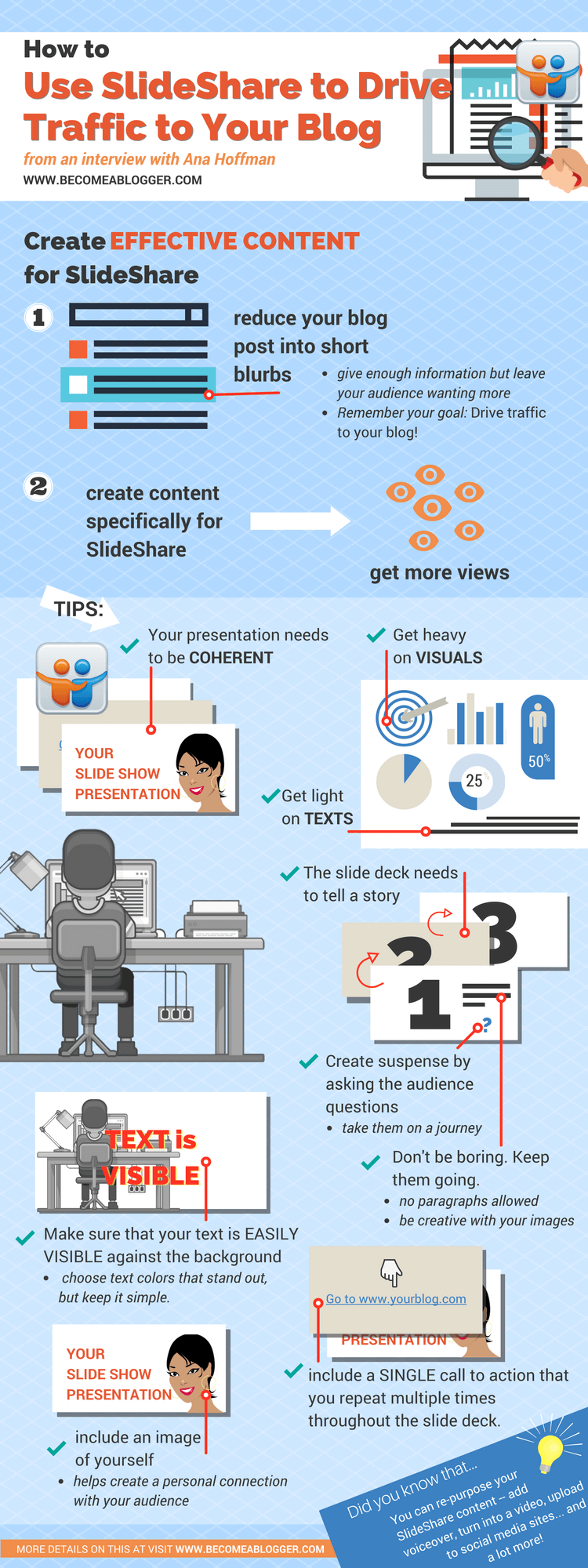
How to use SlideShare to drive Traffic to your Blog – from an interview with Ana Hoffman
The post How to Use SlideShare to Drive Traffic to Your Blog – with Ana Hoffman appeared first on Become A Blogger by Leslie Samuel.
from Become A Blogger http://ift.tt/2d6cl6x
via
IFTTT